
NexHealth July Release 2025
Our July release includes exciting updates to help you save time and grow your practice.
Improved Patient Outreach, Payment Workflows and additional enhancements
This month’s updates help streamline financial workflows, expand outreach capabilities, and give your team more tools on mobile and desktop. From simplified payments to modern UI updates and expanded messaging, here’s what’s new at NexHealth:
Patient Outreach
Translations in one place
The new Translations tab in Settings allows bulk translation of eligible content—campaigns, templates, and forms—into multiple languages. Users with permission can manage translations from a single interface.
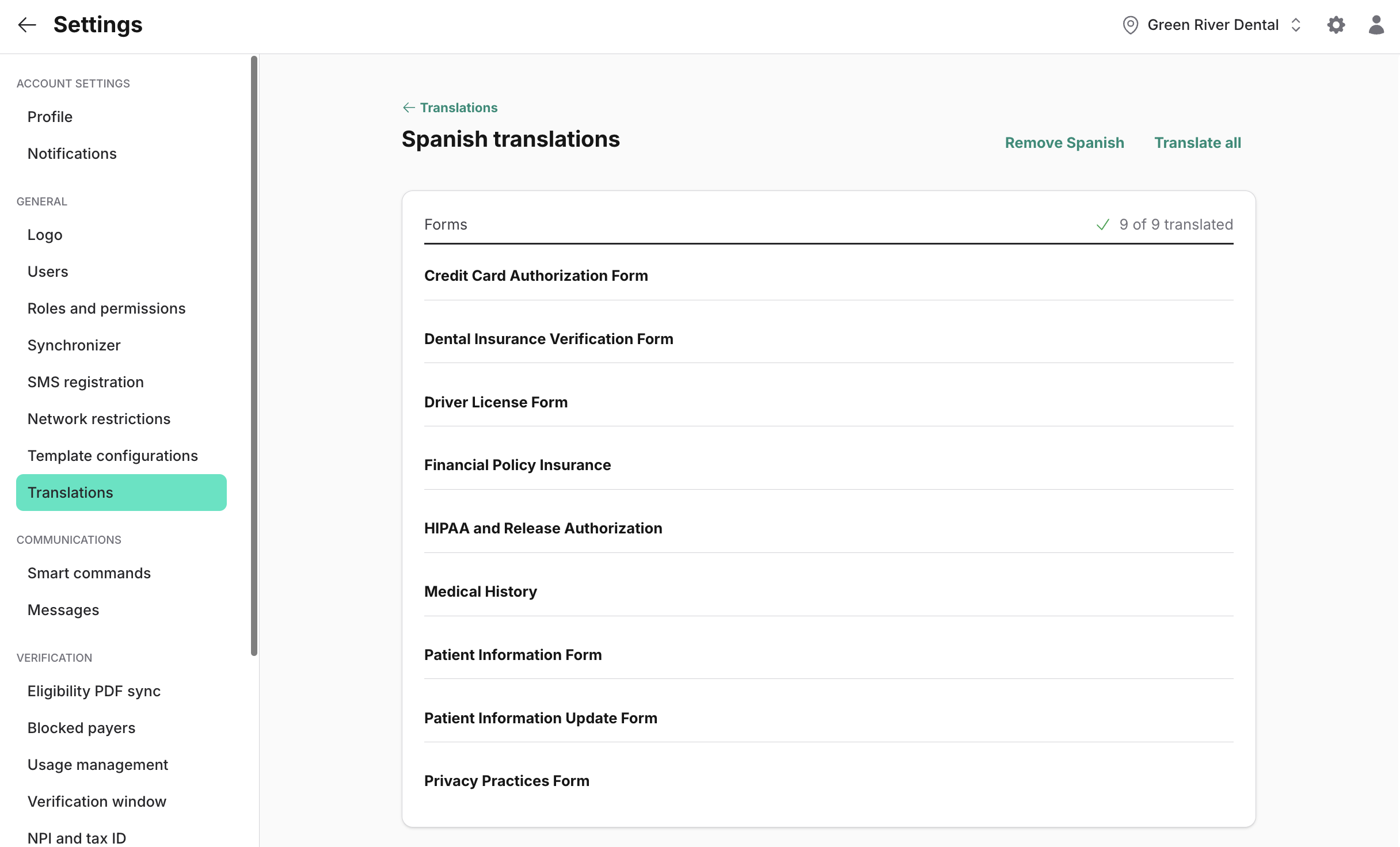
Message anyone on iOS
The “Message Anyone” feature is now available on the iOS app, letting you contact non-patients and save their information directly from your iPhone or iPad—bringing mobile functionality in line with the web experience.
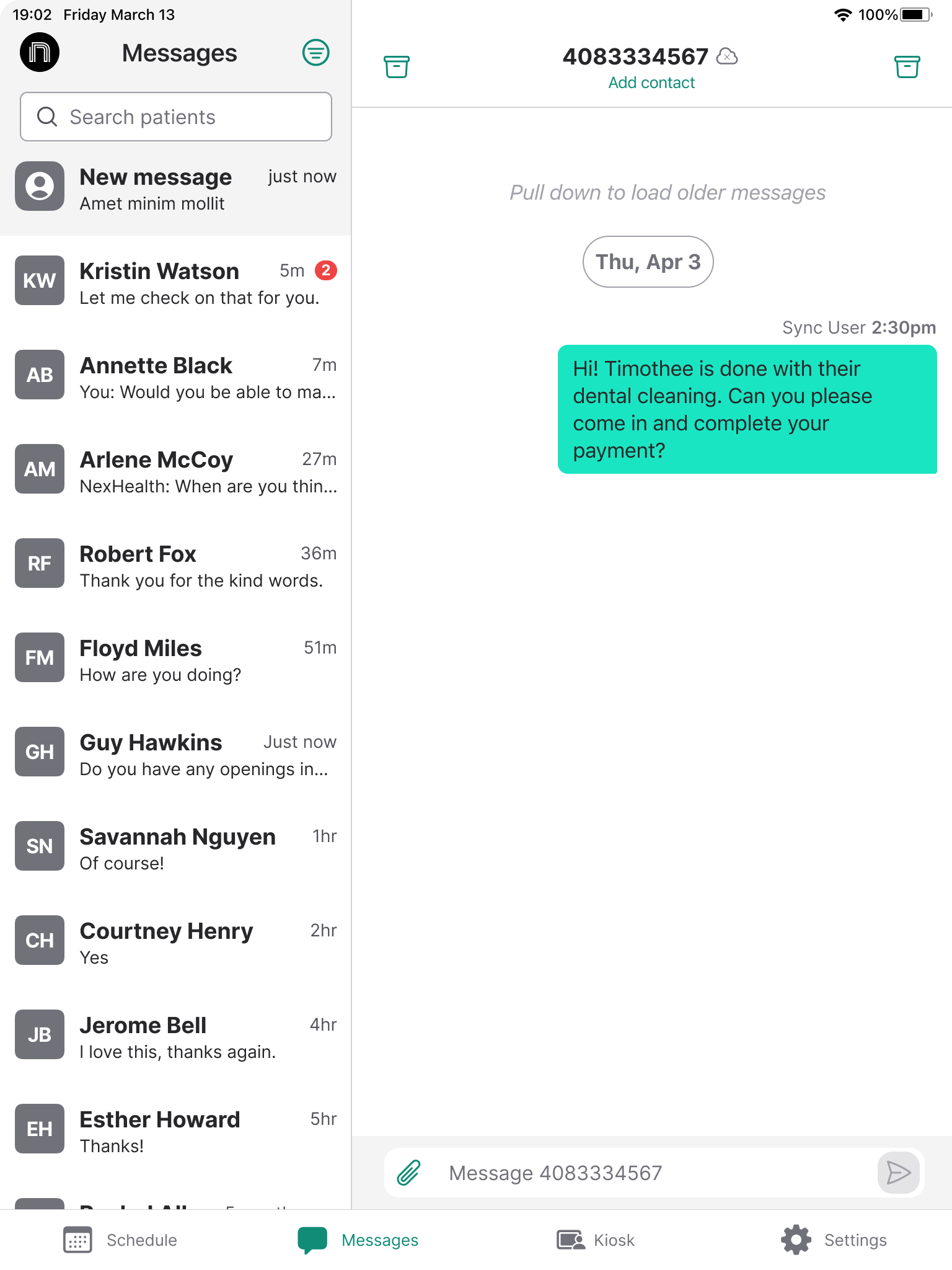
Campaigns for inactive patients
Inactive patients uploaded via CSV can now be included in campaigns. This gives you greater flexibility in managing reactivation and marketing efforts.
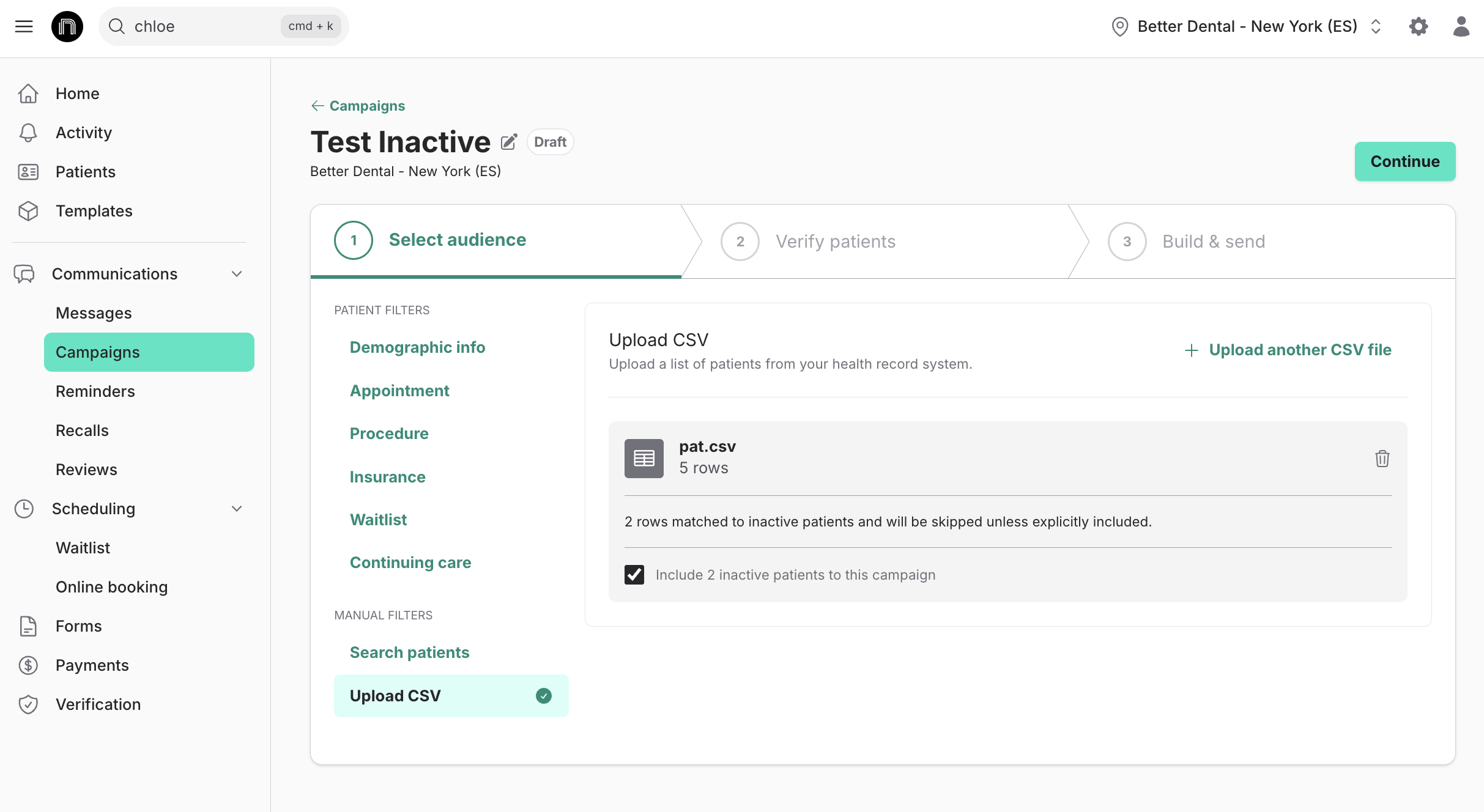
Smarter, faster payment workflows
Payment request preview
You can now preview a patient’s payment request directly from the payments page—no need to navigate to their profile. This saves time and keeps your billing workflow moving.
To learn more about payments, talk with our team.
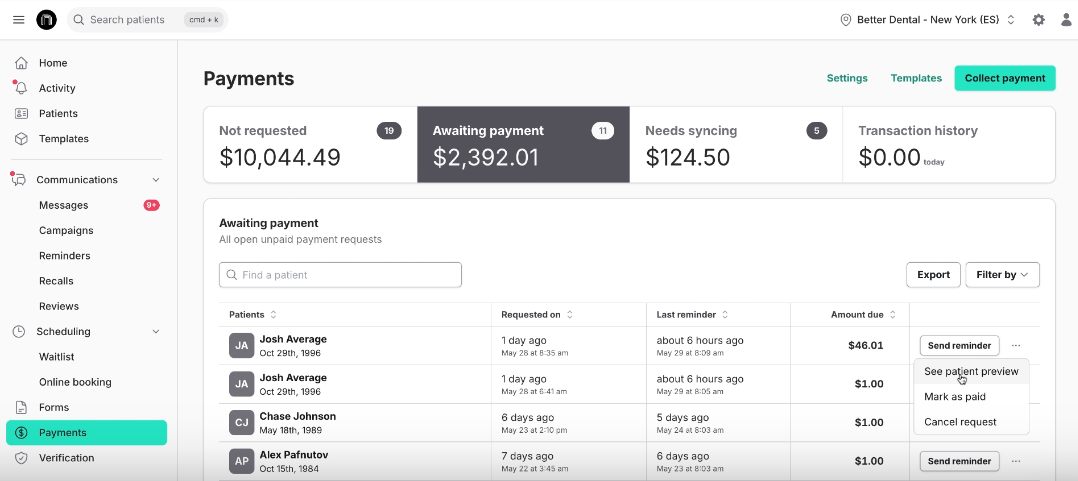
Prevent duplicate payment requests
To avoid confusion and improve accuracy, the system now alerts you if a patient already has an open payment request. You’ll get quick actions like “Send reminder” or “Cancel request,” along with full-page options for charging cards or sending to terminals.
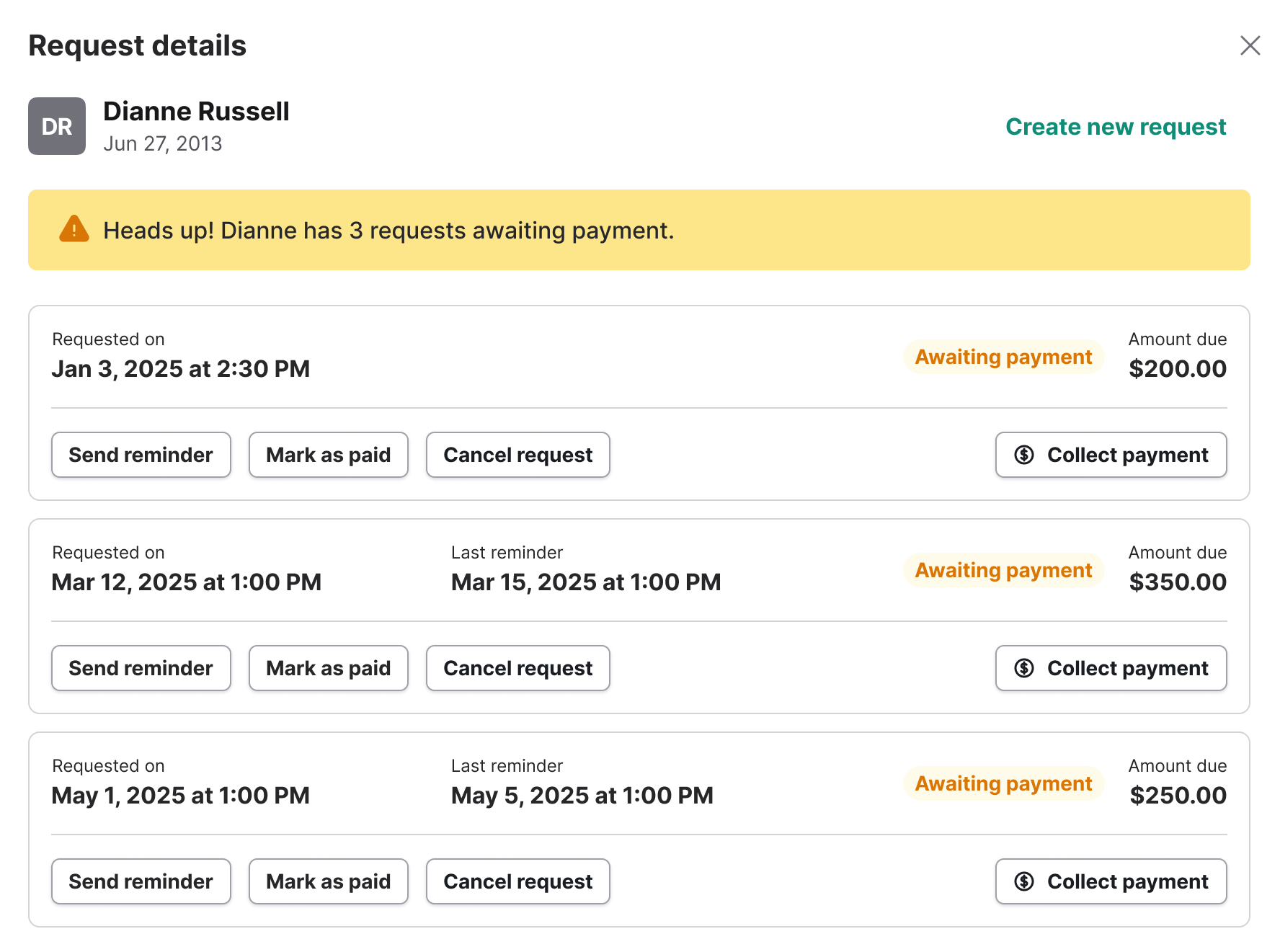
Additional upgrades
We’ve also made a host of small improvements to features you use every day.
Modernized experience for insurance management
The insurance page has been updated with a clean, modern look. No changes to functionality—just a more polished and user-friendly interface.
Redesigned EHR appointment type mapping screen
We’ve refreshed the design of the EHR appointment type mapping screen for a cleaner, more intuitive experience—without changing any functionality. The page will now be accessed through Appointment Types → Mapping Rules instead of the previous sidebar tab.

.avif)



.svg.avif)





