How to set up Out-of-Office Replies
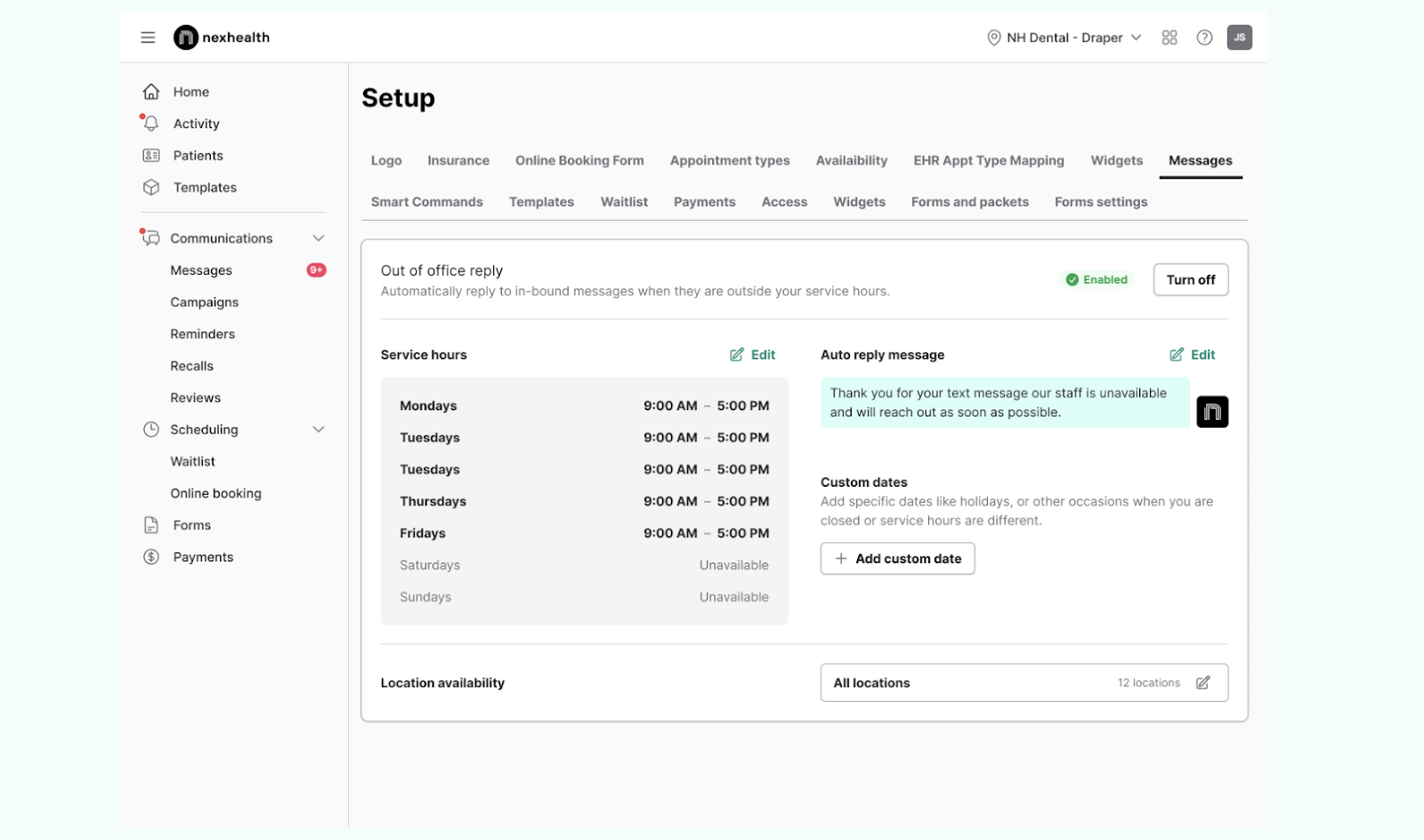
- Click the four-box icon in the top right, navigate to Settings, and choose Messages.
- If you would like out-of-offices replies to send to patients who text outside of regular business hours, set your Service hours.
- If you would like out-of-office replies to send to patients who text during specified days, like holidays or vacations, set Custom dates.
- You can use the Auto-reply message editor to customize the message patients will receive.
- Use the switch at the top of the menu to turn on your Out-of-Office Reply
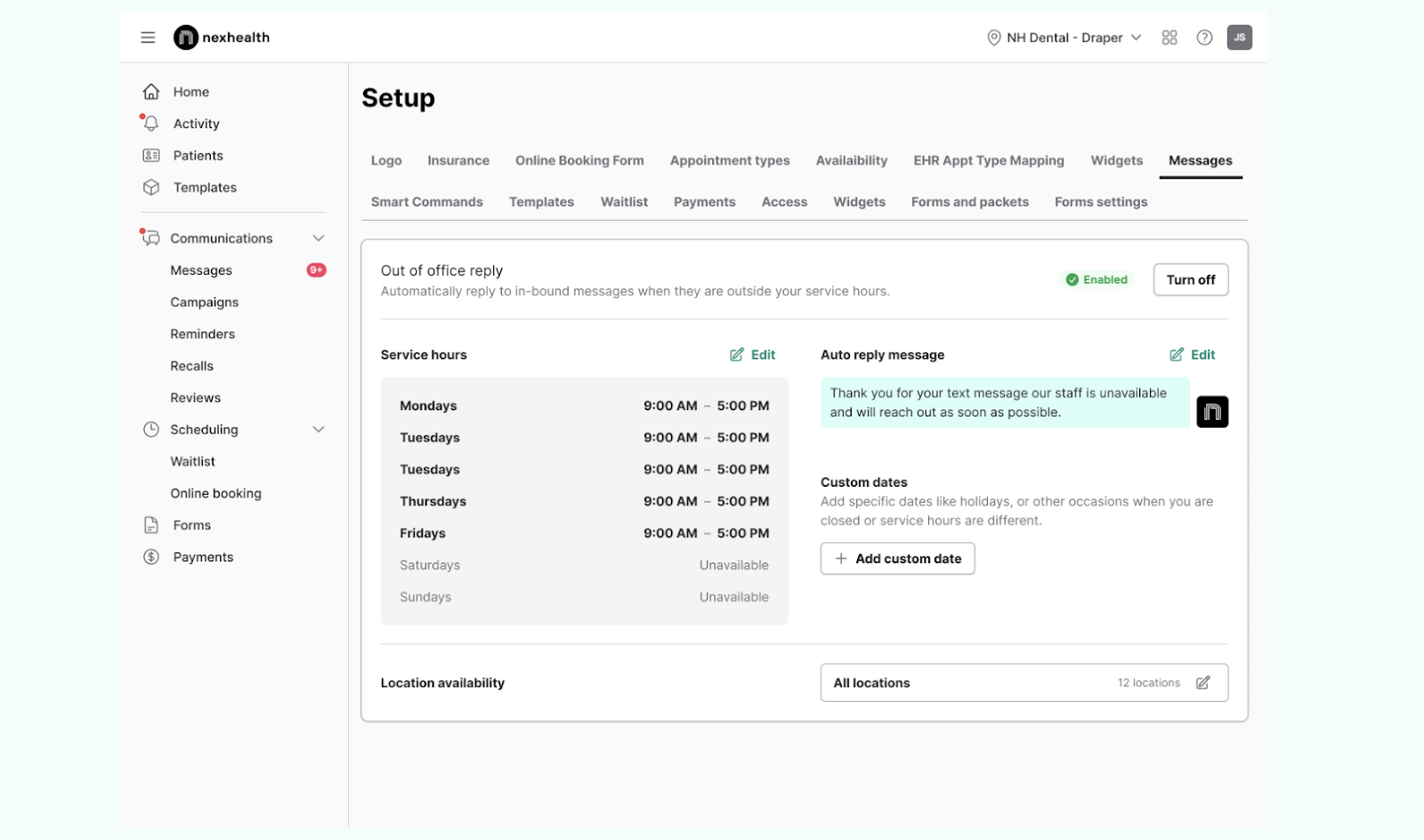

_BestEstimatedROI_Roi.png)
_BestSupport_QualityOfSupport.png)















And I've used at least 6 others." - Shaye, Falmouth Dentistry