The Messages Archive is for removing older conversations from the main Messages inbox, making it easier to find relevant conversations.
How to archive
To archive a conversation, select the ellipsis beside the patient’s name on the messages tab. Choose Archive.
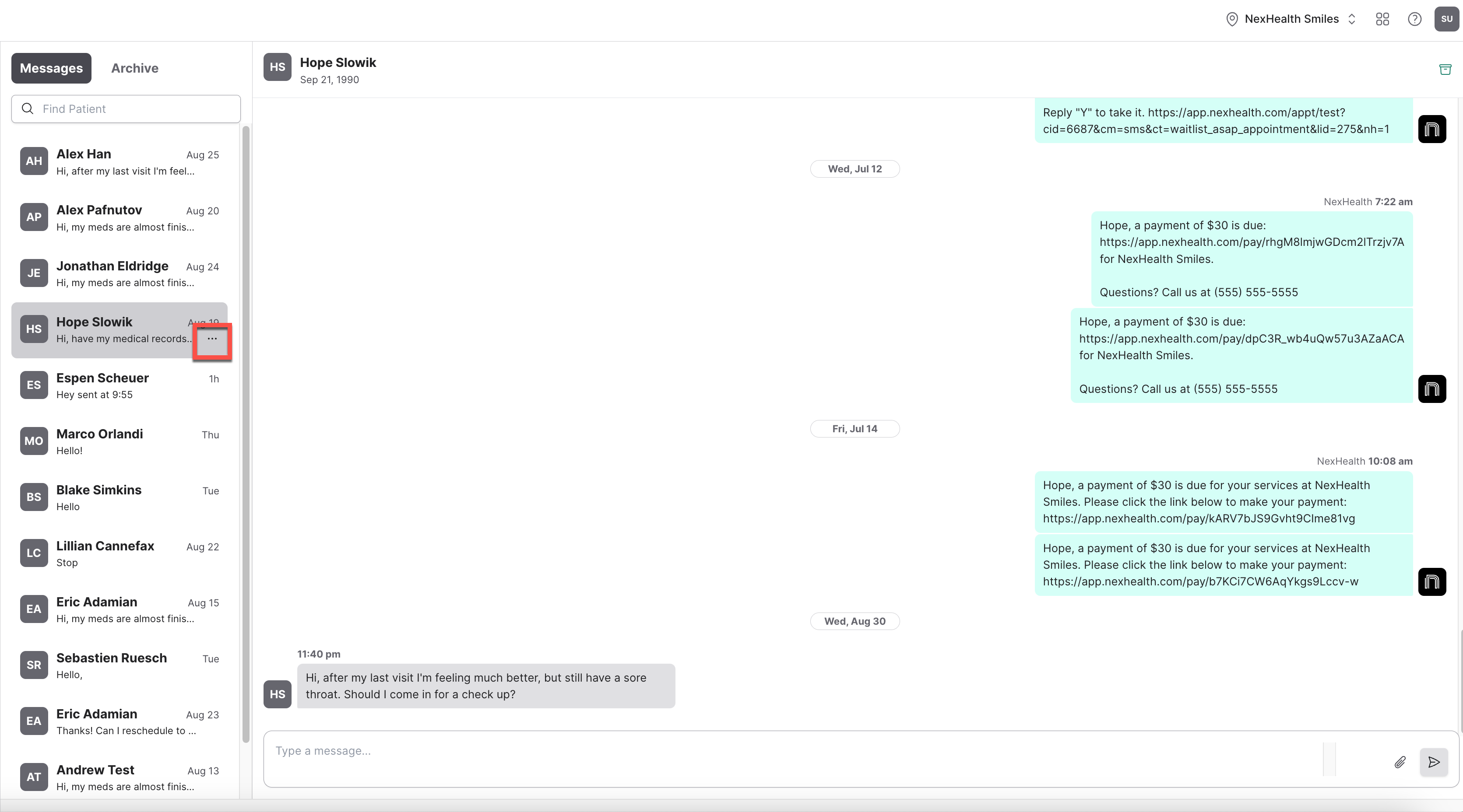

Where to access archived conversations
Archives can be accessed at any time from filter in Messages.

How to restore an archived conversation
If a patient responds to an archived thread, the full conversation will move into the Messages inbox.

_BestEstimatedROI_Roi.png)
_BestSupport_QualityOfSupport.png)















And I've used at least 6 others." - Shaye, Falmouth Dentistry