You may wish to temporarily turn off a template to keep patients from receiving messaging for awhile.
1. Navigate to the Templates tab.
2. Select the Template you would like to stop.

3. Turn off the toggle in the upper-left corner. This change will auto-save.
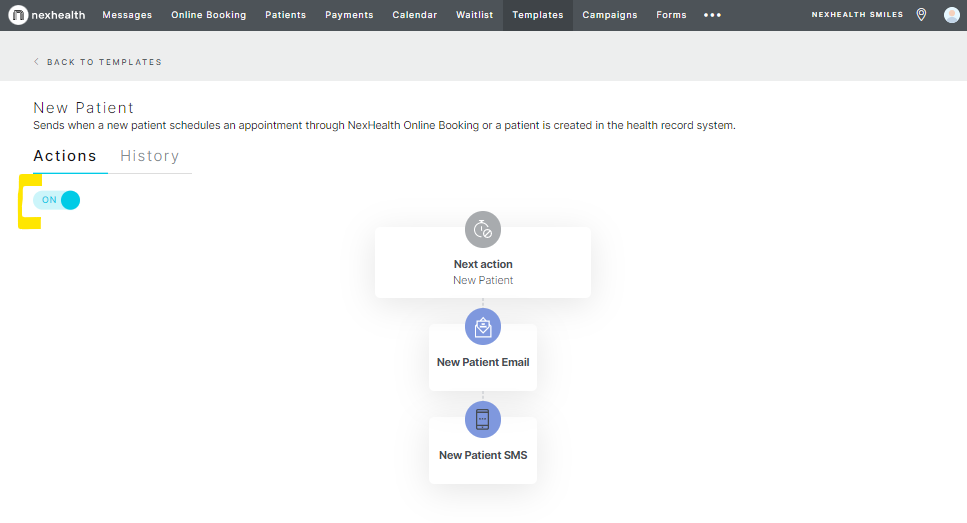
Ready to turn it back on? Just switch the toggle. Click here to learn more.

_BestEstimatedROI_Roi.png)
_BestSupport_QualityOfSupport.png)















And I've used at least 6 others." - Shaye, Falmouth Dentistry